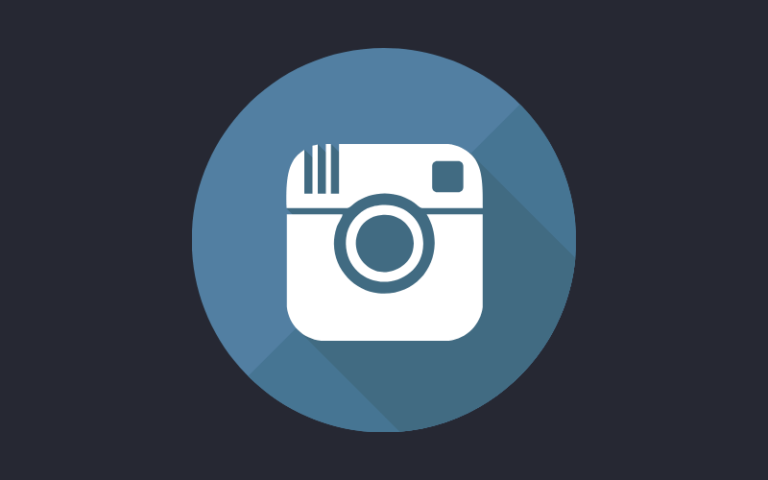> Intro
- What's a CMS?
- The main CMS
- Functioning of WordPress
- History and version
> Installing a WordPress website
- The different tools needed: web server, database, editor...
- Update procedures
- Setting up the title of your website
- Creating an administrator account
Workshop: installing WordPress on a web server
> Understand how WordPress works
- Navigation between front and back office
- Dashboard overview
- Organization of admin menus
- Difference between article and page
> Publishing articles
- Managing articles: creating, modifying, archiving
- Organizing your articles via categories
- Assigning categories to a menu
- Adding media: images, videos, and audio
- Scheduling the publication of an article
> Managing comments
- Banning or allowing comments
- Putting a comment on hold for moderation
- Correcting a comment
- Treating a comment as spam
- Protecting yourself from spam comments
> Publishing pages
- Creating static pages
- Managing multiple page levels
- Setting the visibility of a page
- Using WordPress text editor
- Assigning a page to a menu
- Creating a static home page
Workshop: publishing and formatting content
> Making your articles and pages visible
- SEO basics
- Choosing your keywords
- Working on your text content
- Images optimization
> Customizing the appearance of your website
- Customizing the basic WordPress theme
- Setting up the header and menu
- Setting the background
- Managing widgets: location, deactivation...
> Changing the theme of your website
- How to choose the right theme?
- Download another theme via WordPress
- Change the default theme
Workshop: changing your theme
> Displaying pages and articles
- Installing a "Page Builder" plugin
- Working with grids
- Integrating a webdesign
- Creating design patterns
> Discovering other types of plugins
- Creating media carousels
- Using custom fonts
Workshop: installing and testing plugins